Aircove Go
Aircove Go
Protect everything, everywhere, all at once.
Aircove Go is ExpressVPN’s portable Wi-Fi 6 router with built-in VPN protection. Wherever you are, you’ll enjoy VPN security as easy as joining your Wi-Fi.
Couldn't load pickup availability
An active ExpressVPN subscription is required for VPN features.
Share








Wireless like never before
Turn any Wi-Fi connection into your own VPN-protected network. Aircove Go lets you connect to the internet via another Wi-Fi network, so you can leave your Ethernet cable—and the IT team—at home.
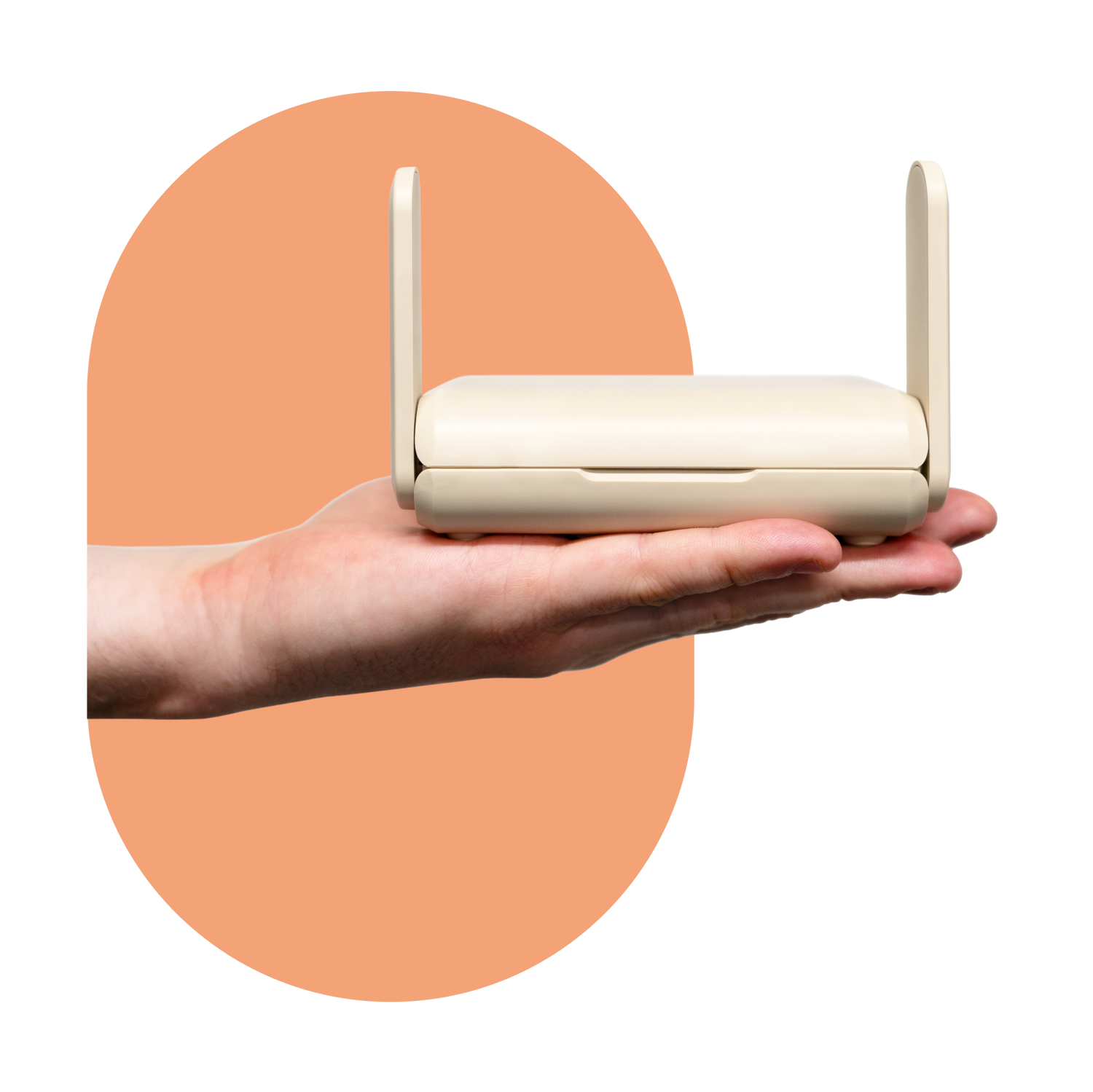
The works-from-anywhere VPN router
Pocket-sized and USB-C powered, Aircove Go is the perfect solution for hassle-free VPN protection.

If it's connected, it's protected
Secure every device, all the time. Aircove extends security to all your devices—even ones that aren't usually compatible with VPN software.

Your home network away from home
Set up Aircove Go once, and all your devices will remember and rejoin the network automatically. So in each new hotel room, holiday rental, or co-working space, just connect your Aircove Go and every other device instantly enjoys Wi-Fi and VPN.

Customize your online experience
Enjoy advanced protection features on top of a VPN:
- Threat Manager, for protection against harmful websites and third-party trackers
- Ad blocking, which hides banner ads when you browse the web
- Parental controls, for blocking adult sites and setting internet access hours

Enjoy unrestricted access
Paying extra for internet, but you're only allowed one device? No problem. Just connect Aircove Go, and even streaming sticks and other devices that have a hard time logging in on hotel networks get internet and VPN!
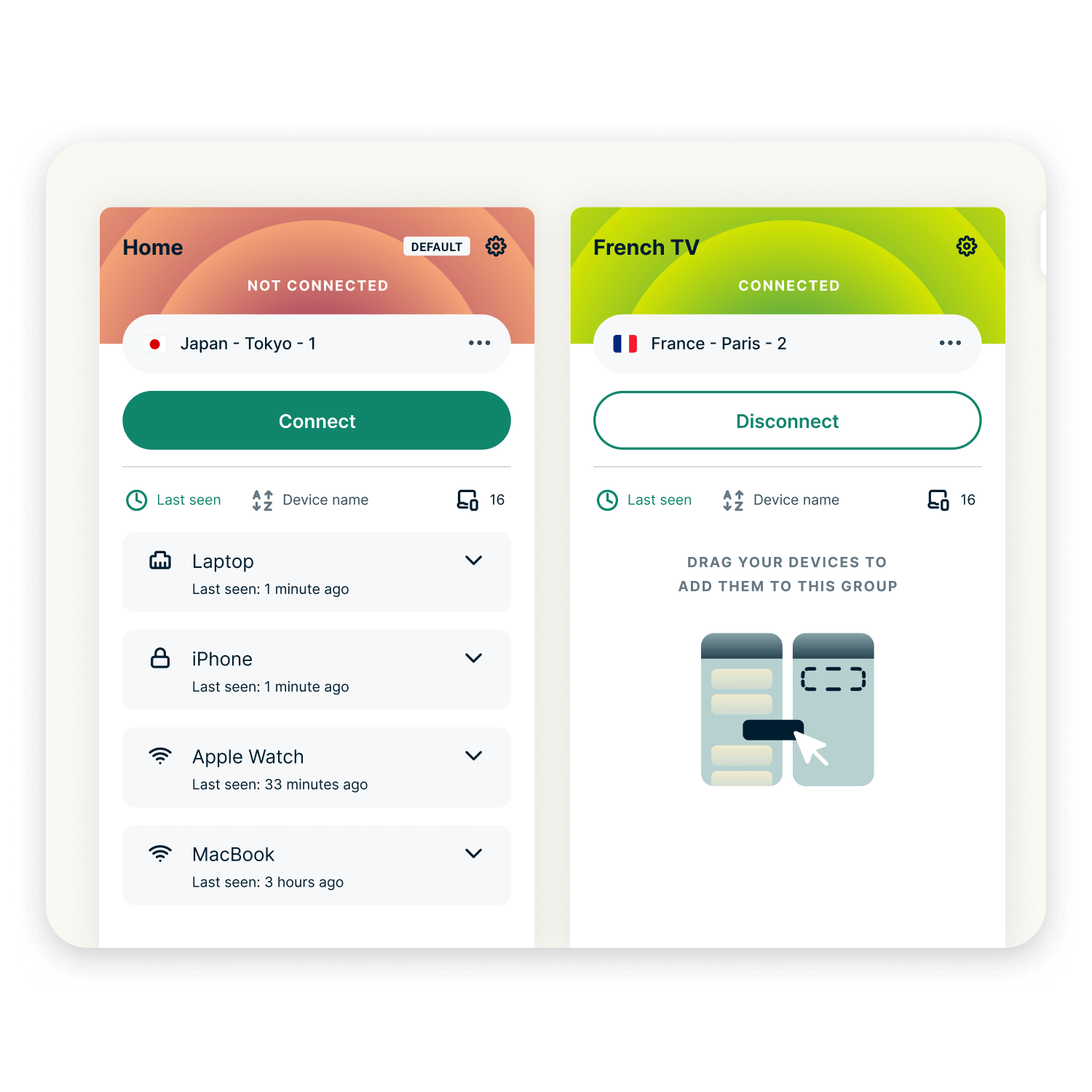
Connect to different VPN locations at once
Create up to five groups for all your devices—each with its own VPN location, or excluded from the VPN entirely.

Separate Wi-Fi just for guests
Create a guest Wi-Fi network isolated from your main network. Guest Wi-Fi devices can’t communicate with other connected devices, but are still protected by the VPN.
Collapsible content
Tech Specs
Wi-Fi standard
Dual-band (2.4 GHz/5 GHz) Wi-Fi, AX1800 MU-MIMO, Wi-Fi 6 (IEEE 802.11 g/n/ac/ax)
Wi-Fi speed and coverage*
- Enables up to 600 Mbps (2.4 GHz), up to 1,200 Mbps (5 GHz)
- Up to 750 sq. ft. / 70 sq. m
Processor, memory, and storage
1.2 GHz 64-bit Quad-Core CPU, 512 MB RAM, 128 MB flash storage
Security features
- Built-in** ExpressVPN protection
- Advanced protection: Threat Manager, parental controls, and ad blocking
- WPA2/3 Wi-Fi security
- Automatic updates
- Custom DNS when VPN is disconnected
Supported VPN protocols
- Lightway
- OpenVPN
- IKEv2
Supported WAN connection protocols
- Ethernet: DHCP, PPPoE, Static IP
- Wi-Fi Link^: DHCP
Dimensions
125 mm x 82 mm x 36 mm, 245 g
Interface
- 1 x WAN Ethernet port
- 2 x LAN Ethernet ports
- 1 x LED
- 1 x reset button
- 1 x USB Type-C power input
- 2 x external antennas
Operating requirements
- Working temperature: 0–40°C (32–104°F)
- Power input: 5V/4A USB Type-C input
*Maximum speeds based on ideal use conditions, with the VPN disconnected. Range and performance also depend on your internet service provider, device usage, space layout, building materials, obstructions, and other factors.
**VPN functionality requires an active ExpressVPN subscription, sold separately. Aircove Go will perform standard router functions without one.
^An exclusive Aircove Go feature that lets you connect to the internet via another Wi-Fi network, instead of using an Ethernet cable.
What's In The Box
- 1 x ExpressVPN Aircove Go router
- 1 x two-piece power adapter (compatible with U.S., UK, European, and Australian outlets)
- 1 x Ethernet cable
- 1 x travel pouch
FAQs
Q: What is Aircove Go?
A: Aircove Go is ExpressVPN’s portable Wi-Fi 6 router with built-in VPN. Ideal for travel, Aircove Go doesn’t even need an Ethernet connection—its exclusive Wi-Fi Link feature lets you connect the router wirelessly to any local network.
Aircove Go also comes with built-in advanced protection features: Threat Manager, an ad blocker, and parental controls.
Q: How is Aircove Go different from other routers?
A: While any router can provide internet access, Aircove Go goes one better: It instantly brings all the benefits of ExpressVPN to everything on your network. If it’s connected, it’s protected. You don’t need to install ExpressVPN on any other device if you don’t want to. Plus, you can take Aircove with you wherever you go and enjoy seamless VPN protection.
Q: How is Aircove Go different from Aircove?
A: Aircove is an easy-to-use VPN router designed for medium-sized homes, apartments, and offices with a range of 150 sq. m.
Aircove Go is modeled after Aircove, but with a portable and lightweight form factor. It’s designed with freedom in mind and for users in smaller homes or on the go.
Q: Do I need an ExpressVPN subscription if I have an Aircove Go?
A: Although Aircove Go comes with ExpressVPN preinstalled, you need to activate it with an ongoing subscription if you want to enjoy VPN benefits.
Without an active ExpressVPN subscription, Aircove Go will still perform standard Wi-Fi and network functions, just like any other router, and its advanced protection features will operate as normal.
Q: Do I need an ExpressVPN subscription to use Threat Manager, the ad blocker, or parental controls?
A: No, these features are included with your Aircove Go.
Q: Can I use Aircove Go’s Threat Manager, ad blocker, and parental controls without the VPN?
A: Yes, these features can be used with or without the VPN.
Q: Do I need an internet service provider (ISP) with Aircove Go?
A: Yes, if you are using Aircove Go at home, you will need an ISP to connect to the internet. Your ISP gives your home access to the internet, while Aircove Go distributes the internet access to all your connected devices.
Q: What internet speeds will I get with Aircove Go?
A: In our testing, Aircove Go’s high-performance quad-core CPU enables download speeds of up to 910 Mbps over Ethernet and 615 Mbps over Wi-Fi with VPN disconnected.
When the VPN is in use, Aircove Go offers speeds of up to 330 Mbps for multiple devices simultaneously. (For reference, 4K streaming typically requires download speeds of 25 Mbps, while HD requires 5 Mbps.)
When Wi-Fi Link is in use, Aircove Go offers speeds of up to 250 Mbps. Using Wi-Fi Link can limit your speeds because it is doubling the Wi-Fi transmission path between your device and the internet.
Note that maximums are based on ideal use conditions. Actual range and performance depend on your internet service provider, home size, layout, device usage, building materials, and obstructions.
Q: Does an ExpressVPN subscription come with the Aircove?
A: No, the Aircove/Aircove Go do not come with an ExpressVPN subscription. However, new ExpressVPN users can get 1-month free when they sign up.
More details here.










